1 min read
Everything You Need To Know About UFO

All your questions about UFO….Answered! FOREO knows that lying motionless for 20 minutes under cold, wet sheets of paper is certainly not the best we can do, and that’s why UFO is the best new beauty tech to hit the shelves! With UFO’s life-changing technology, this device puts you on the fast track to flawless skin by turning a 20-minute treatment into a 90-second treat. With better facial coverage and deeper penetration of mask essence, UFO features Hyper-Infusion Technology and RGB LED light therapy to give you a professional-level skin treatment at home or on the go. What’s more, UFO has app-enabled treatment routines designed to activate the essential ingredients in the mask formulas. With all of this mind-blowing information in your head, you may be wondering how this spectacular technology actually works. No stress; we’re here to give you all the nitty-gritty details.
How Does UFO Work?
Using UFO is simple. All you need to do is secure the UFO-Activated Mask to your device, turn it on, and glide it around your face for a complete smart facial treatment in seconds.
What is Hyper-Infusion Technology?
Hyper-infusion technology is the combination of Thermo-Therapy (heating), Cryo-Therapy (cooling), LED lights, and T-Sonic pulsations that work together to boost the effects of each face mask while offering deeper dermal absorption and a gentle facial massage.
Is Each Treatment the Same?
No, each treatment corresponds to a different face mask. Each treatment is specifically designed to bring out the very best ingredients and infuse them deeper into your skin. Furthermore, you can manually control all the incredible tech features and customize your facials as much as you like.
How Long Does One Treatment Take?
Saving you lots of time and energy, each treatment lasts under 2 minutes.
Do I Need To Wash The Mask Off After The Treatment?
Similar to a traditional sheet mask, you don’t need to wash off the formula after use. Hyper-Infusion Technology is specifically engineered to help mask serum absorb deeper into the skin faster. After the treatment, you can simply massage any remaining essence into your skin.
Can I Reuse The UFO-Activated Mask?
Each individual UFO-Activated Mask is intended for single use only. After finishing your smart mask treatment, simply throw away the UFO-Activated Mask, wash the device, and you’re ready for your next treatment.






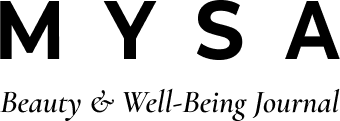

Comments
48 comments
Leave a comment