1 min read
How To Use a FOREO IRIS Eye Massager

Want to see results for yourself? Read on to learn how to give yourself an anti-aging eye massage with IRIS.
[embed width="560" height="315"]https://www.youtube.com/watch?v=yCOmn6T37Ws[/embed]WHAT YOU’LL NEED
FOREO IRIS Illuminating Eye Massager
Your favorite eye cream
STEP 1
Apply your favorite eye cream under your eyes.
STEP 2
Turn on the IRIS by pressing the center button.
STEP 3
Adjust to your desired intensity by pressing the plus and minus buttons.
STEP 4
Make sure the buttons are facing you, then gently move the IRIS from the inner corner of the eye to the outer corner for 30 seconds.
STEP 5
Repeat on the opposite eye.






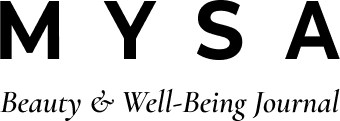

Comments
13 comments
Leave a comment