6 min read
All Questions About FOREO LUNA™ 3 Answered

You asked; we're answering some of the most common LUNA™ 3 questions. LUNA™ 3 facial cleansing brush raised some interesting questions from our FOREO friends! Find the answers to everything you've been wondering about, like whether your favorite facial cleansing device is waterproof, whether you can use it around the eye area, what kind of facial cleanser can you use with LUNA™ 3 and how to combine it with the app for the best massage treatment. Can it be used without the app? And many more great questions. To get started, take a look at this step-by-step video on how to use the app. You'll master using LUNA™ 3 in no time! https://www.youtube.com/watch?v=DohtEW-p8ac
How to register my LUNA™ 3?
Once you receive a brand new LUNA™ 3, the device is locked and cannot be turned on by just pressing the universal button. It’s recommended to charge the device for 2 hours before registering. To unlock the device, download the FOREO For You app and log into the existing account or create a new one. Choose the device in the upper left corner of the app. Allow access, turn Bluetooth on your phone, and sync your device via Bluetooth.
Can I use LUNA™ 3 without the app?
You can, but you can use only the cleansing mode in that case. To use the cleansing routine without the app, you will have to log into the app for the first time to adjust the duration and intensity of your routine. Once the routine is saved, you can use your LUNA™ 3 without the app. To create the routine, follow these four easy steps:
- Turn Bluetooth on your mobile device and log into the FOREO For You app.
- Select your LUNA™ 3 and then choose "Settings."
- Here, you can set up your personalized routine for each area of the face.
- Once you choose the intensity of pulsations and the duration for each face area, click "Save."
Once saved, this cleansing routine can be used without the app by pressing the power button on the device once. When it comes to massage treatments - you cannot avoid the app. You need the app for two reasons - there are four massage treatments, so you choose which one you want with the app. Each massage is navigated with the video in the app, so you need it to get the best experience with your facial massage treatment.
How do I turn off the device?
LUNA™ 3 automatically turns off after the treatment ends. If you want to stop cleansing or massage mode in the middle of a treatment, you can do so by clicking “Done” at the bottom of the app screen. The alternative way is to press and hold the button at the device's backside for 5 seconds.
How can I change the intensity of pulsations?
The app controls the intensity of pulsations. You can change it by going to the main menu (click on the three horizontal stripes) and choosing “My FOREO products”. After you select your device, you can go to settings and change the intensity. We have one more trick to reveal. While you are testing the intensities, you can keep changing them until you discover the one that you like best. When you find your perfect match, you just click “Done.” The intensity you choose will be saved and used for all future cleansings.
Can I change the duration of the cleansing?
The duration of the cleansing is also controlled by the app. When you open the app and choose your device, you should go on settings and select your desired cleansing duration. Keep in mind that the minimum cleansing duration is 60 seconds.
How to start massage mode?
When you open the app and select your product, you will be immediately sent to the cleansing mode screen. To start the massage mode, click “Go to massage mode” above the “Start” button at the bottom of the screen. On the new screen, you will have a slider with all treatments (you see the next one by swiping right and go back by swiping left). After choosing the treatment, simply click “Start treatment” and enjoy your navigated facial massage.
Where can I find the serial number of my LUNA™ 3?
You can find the serial number of your LUNA™ 3 in the app. Just go to the main menu, click on “My FOREO products” and choose the device whose serial number you want to find. The next screen, titled “About product”, shows your serial number as the first listed number. If you’re looking for your serial number in order to register your product, don’t worry about it. Your device was automatically registered the first time you connected to the app. [caption id="attachment_11749" align="aligncenter" width="803"] Easy-to-use, reliable, and durable, LUNA™ 3 delivers gentle, yet efficient deep cleanse and a momentary look of rejuvenated skin.[/caption]
Easy-to-use, reliable, and durable, LUNA™ 3 delivers gentle, yet efficient deep cleanse and a momentary look of rejuvenated skin.[/caption]
Is LUNA™ 3 waterproof?
Yes, LUNA™ 3 is waterproof! Please remember to clean your device thoroughly after use and pat-dry it with a lint-free cloth or towel.
What kind of facial cleanser can I use?
You can use the cleanser you want as long as it doesn’t contain ingredients that can damage the silicone of your device. Avoid using clay-based, silicone-based, or grainy cleansers, exfoliators, or scrubs, as they may damage the device’s soft silicone touchpoints. For best results, we recommend using LUNA™ Micro-Foam Cleanser 2.0 that gently washes away deep seated impurities from your face and neck and is also gentle to your device.
Can I use LUNA™ 3 every day?
Yes, LUNA™ 3 devices are safe and gentle enough to use every day.
How long can I use it per day?
Given the efficiency of LUNA™ 3 cleansing and massaging routines, we recommend not using it for more than 3 minutes daily.
Can I use it around the eye area?
Yes, you can use your LUNA™ 3 around the eye area. Please be especially careful in under-eye regions and do not bring the device in contact with the eyelids or eyes.
Can I use LUNA™ 3 to remove the makeup?
You should remove all makeup before the cleansing routine. LUNA™ 3 is here to deeply cleanse your face from dirt, oil, and makeup residue.
How hard should I press when cleansing?
There is no need to use any pressure when cleansing with LUNA™ 3. Gently glide your device using circular movements on the cheek and forehead and up and down on the nose.
Can I use LUNA™ 3 if I have skin conditions such as acne or eczema or if I have had a cosmetic procedure such as Botox?
We suggest anyone who suffers from a serious skin condition or has undergone a cosmetic procedure consult their physician or skincare professional before using the device.
Can I use LUNA™ 3 during pregnancy?
While all LUNA™ devices are safe to use on your face during pregnancy, we suggest you consult your obstetrician if you have specific concerns. Do not use your device on any other area than the face when pregnant.
How long does one charge last?
One charge lasts for a whopping 650 minutes of use - that’s around 7 months, if you use it for about 3 minutes a day!
How to take care of my device?
We recommend cleaning your device with a mild face wash after each use and following this up with Silicone Cleaning Spray for a thorough cleanse (which you can use on all your FOREO devices). Keep your device in a dry environment, as it is crucial to allow the device to completely air dry or to pat it dry with a lint-free cloth or a towel to remove any moisture. You can find more info on how to take care of your LUNA™ here.
VALENTINE'S DAY CODE MYLOVE: UP TO 50% OFF
(Feb 2 - Feb 16, 2026)
Self-love, platonic, maddening, and passionate devouring, or slow-burning, deep calm love for a special someone (even some benign, light stalking, unrequited adoration from afar). There are so many. The universal truth we learn after a hefty amount of winters on this planet is - love just is. We don't choose who we want, what we love, or when we fall in love. Some loves will make it as real, deep connections and dedications. Most won't. The majority of relationships fade… but your FOREO & FAQ devices bring a (self-)love story designed for lifelong care. Reliable, long-lasting, and developed to deliver cumulative results that only get better with time.

FOREO Valentine's Day deals are offering a better love story this year, honouring the longest relationship of your life, the one with yourself. From Feb 2 - Feb 16, you can fall in love with premium beauty devices at up to 50% off, and enjoy an extra 30% off basically everything on foreo.com with the dedicated MYSA code MYLOVE. FOREO's innovative devices and skincare complements work in tandem to boost the overall effectiveness of both. We hope you fall in love today. Happy Valentine's Day, dear friends!






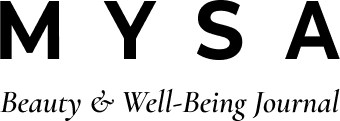

Comments
326 comments
Leave a comment